In the digital age, video content has become an integral part of our lives. Whether it's for social media, personal vlogs, educational purposes, or professional projects, video editing has become a crucial skill. One mobile application that has gained immense popularity for its comprehensive video editing capabilities is "Kinemaster."
Kinemaster is a powerful video editing app developed for both Android and iOS platforms. It has garnered a vast user base due to its user-friendly interface and an array of impressive features that cater to beginners as well as experienced editors.
Key Features:
1. Intuitive Interface: One of the standout features of Kinemaster is its intuitive and user-friendly interface. It provides easy-to-use tools, making the editing process seamless and enjoyable.
2. Multiple Layers: Kinemaster enables users to add multiple layers to their video projects. You can overlay text, images, stickers, and even videos on top of each other, creating dynamic and visually appealing compositions.
3. Precision Editing: The app allows for precise editing, enabling users to trim, split, and cut video clips with ease. Additionally, it provides frame-by-frame control, ensuring that your edits are seamless and professional-looking.
4. Special Effects: Kinemaster offers a wide range of visual and audio effects to enhance your videos. From transitions and animations to filters and color adjustments, you have numerous options to elevate the quality of your content.
5. Speed Control: You can control the speed of your video clips, whether you want to slow down certain moments for emphasis or create fast-paced sequences.
6. Audio Options: The app allows you to add multiple audio tracks to your videos. You can import music, voiceovers, or even record audio directly within the app.
7. Asset Store: Kinemaster features an asset store that offers a variety of pre-made elements like stickers, fonts, and music, expanding your creative possibilities.
8. Export Options: Once your masterpiece is complete, Kinemaster provides various export options, allowing you to save your video in different resolutions and formats suitable for sharing on social media or other platforms.
Limitations:
While Kinemaster is a fantastic video editing tool, it does have some limitations. The free version includes a watermark on exported videos, which can be removed by upgrading to the premium version. Additionally, some advanced features may require a subscription, but the basic editing tools are still accessible for free.
Conclusion:
In conclusion, Kinemaster has emerged as a top-tier video editing app for mobile devices, empowering users to create professional-looking videos with ease. Its intuitive interface, multi-layer support, precision editing, and vast array of features make it an ideal choice for both casual users and content creators looking to produce high-quality videos on the go.
Whether you're a social media influencer, a content creator, or someone who simply enjoys making videos for fun, Kinemaster offers the tools and capabilities needed to bring your creative vision to life. So, grab your smartphone, download Kinemaster, and unlock the potential to craft captivating videos that leave a lasting impression on your audience.
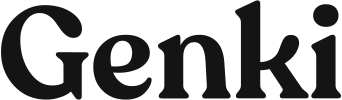





0 Comments